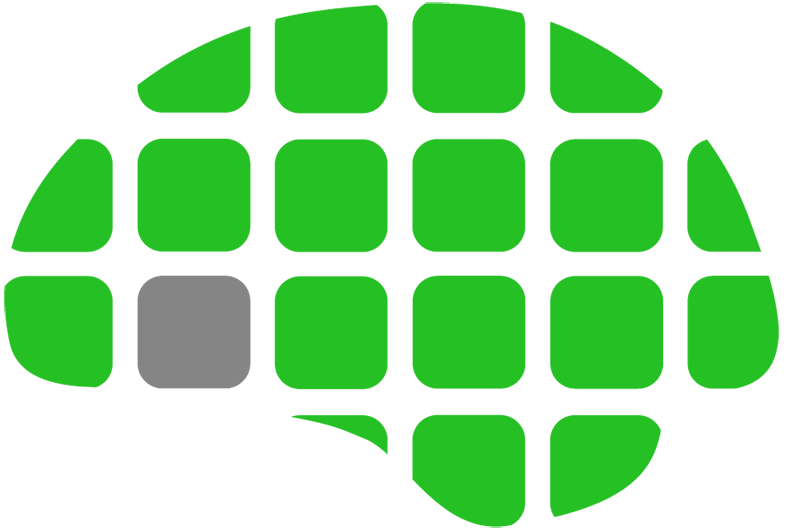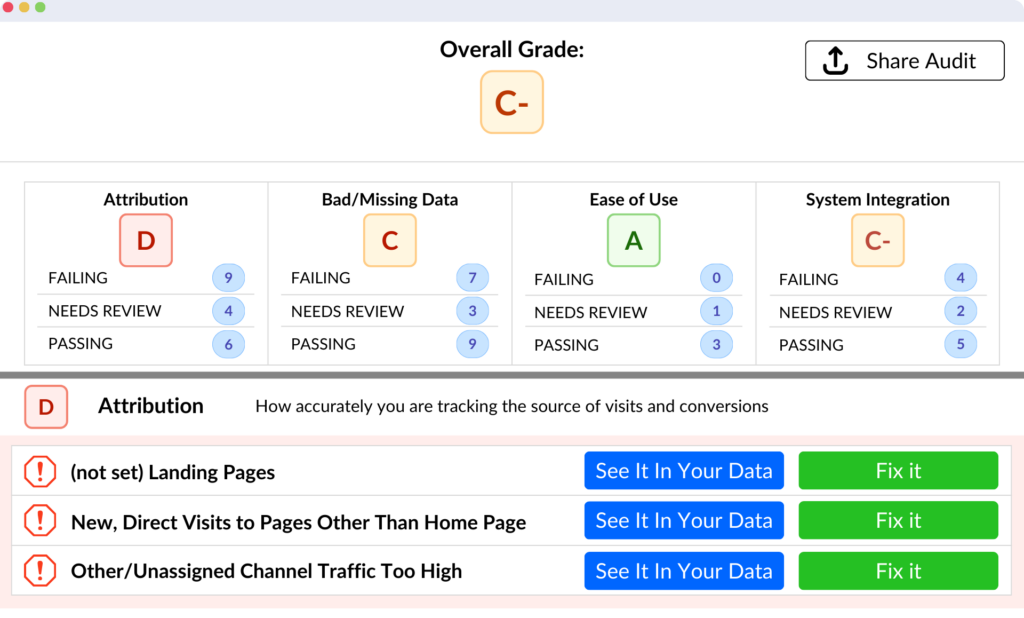Let’s keep you in suspense any longer – Modified broad match & Exact match keywords are your best bet when creating a new campaign. Why? We’ll explain.

First let’s go over the 4 keyword types within AdWords:
[Exact match] – only search terms with the exact keywords in the exact same order will show up. Exact match keywords are put inside of brackets like these [ ].
“Phrase match” – only search terms that contain the exact keywords in the same order will show up. Phrase match keywords are placed inside quotes ” “.
Broad match – Google will determine what they think is relevant to your keywords, and they think a lot of things are relevant when they probably aren’t. Beware – Broad match keywords will make you show up on many, many irrelevant searches.
+Modified +broad +match – similar to broad match, except that the words with a + in front of them absolutely have to be in the search term.
Can you see how broad match modified is much better than broad match alone?
Let’s think about this – we don’t want to waste money on searches that are irrelevant to our product or service, right? So we should never use plain broad match keywords. They simply show our ads on too many random search terms. On the other end we do want searches for our exact service to trigger our ads, so we should definitely include exact match keywords. These exact keyword searches probably don’t come up a lot though, so we need some way to grab the many different searches that include specific words…
Here comes modified broad match to save us! By putting a + in front of the word(s) we definitely want in the search term, we can cut out a bunch of irrelevant searches Google would try to show our ads on. By using modified broad match we ensure that our most important keywords will always be in the search term. Say goodbye irrelevant search terms!
There you have it. So put some of these [ ] around your exact match terms and some + in front of your most important keywords. Here are some examples thad AdMind might use:
[admind]
[ppc agency]
[adwords agency]
+admind
+ppc +agency
+adwords +agency
Happy keyword creating!