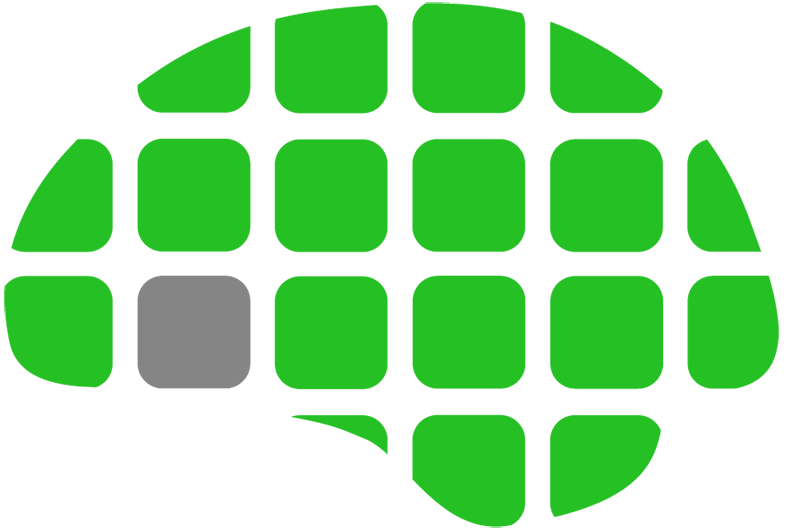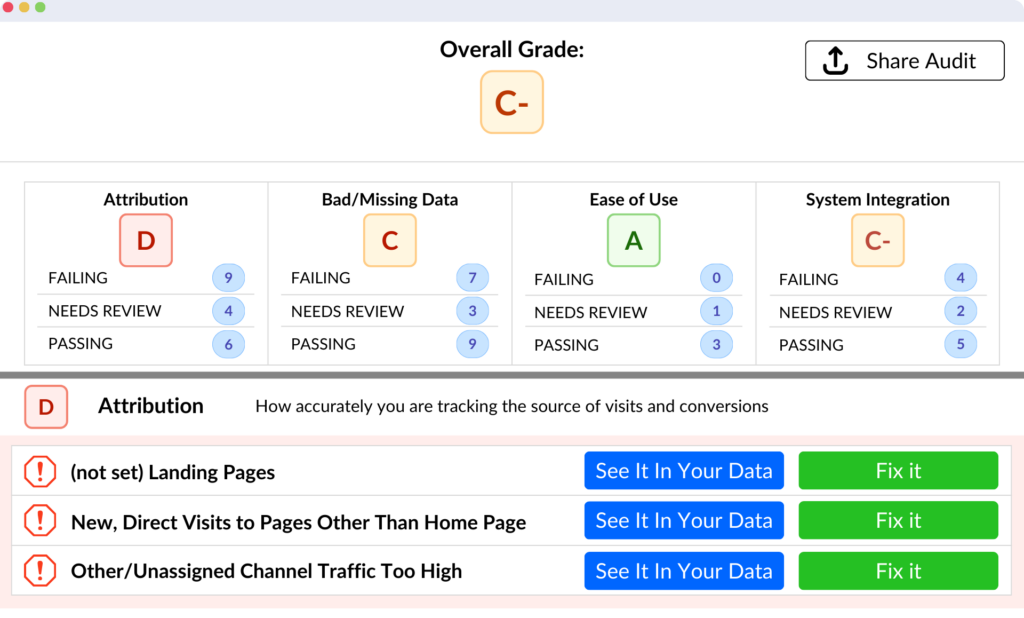When working with an agency, there is always that question of: “how do I give access to my account in the easiest way?” Well that is not giving your email and password and just having them log in. You can give access and have them manage it under their manager account and here is how. Provide your Agency with the 10 digit account number.
Make sure that you are not just giving this out to anyone, because they can make major changes in the account. The account number can be found at the top right of your account and it looks just like a phone number.
2. You will then get an invitation from your Agency to manage the account. Accept this invitation and you are done!
In order to accept the invitation you will need to follow this click path: click on the gear in the top right corner > account settings > account access > accept invitation.
Below are some screenshots of what this will look like.
After you accept the invite it is important to know that you can come back to this same page and unlink from this Agency at any time.